Lecture 5 File Security¶
5.1 Protection based on Access Permission¶
- 使用
id或者group查看用户处于哪个组
Types of users
- User (owner), group, others
- A user with multiple groups
Types of Access Permissions
- Read, write, and execute(文件能否执行取决于权限)
Access Permissions for Directories
- Read: list the files
- Write: create or remove directories and files
- Execute: Directory search
5.2 Determining File Access Privileges¶
- 文件的九个权限位

- 查看文件权限
第一个横杠表示是普通文件
后面表示是文件的权限
5.3 File owner information¶
- Find the user id
id user
- Find the user group
group user
- Change the file owner
chownchgrp
5.4 Changing File Access Privileges¶
- Changing File Access Privileges
- 增加其他人的目录权限
- 取消其他人和同组用户的读写执行权限
- 直接指定文件的访问权限
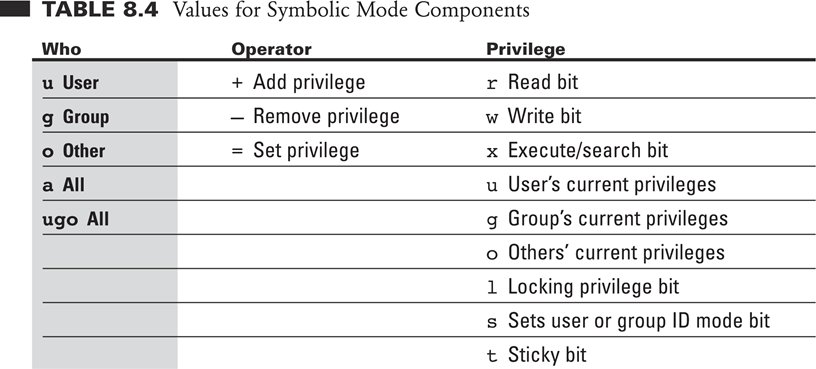
注意
- 只读文件也可以被删除
5.5 Default file access privileges¶
通过掩码值控制文件的默认访问权限 \(\( get=777-umask (目录)\\ get=666-umask(文件) \)\)
-
每一位分别相减
-
重设
umask +掩码值(只对当前登陆有效)- 将命令放入
shell启动文件中,可以对每次启动生效
- 将命令放入
- 不可执行的文件无法设置可执行位
5.6 Special Access Bits 特殊访问位¶
- The Set-User-ID (SUID) Bit
- 如果为包含命令的可执行程序的文件设置了该位,则该文件在执行时将具有文件所有者的特权
- The Set-Group-ID (SGID) Bit
- 在执行的时候,使文件的访问权限采用文件所有者所属组的组标识
- 黏着位 The Sticky Bit
- 针对目录有效
- 设定后,各个用户在同一目录下创建的文件就不会被他人删除或者修改
Last update:
August 27, 2023
Created: August 27, 2023
Created: August 27, 2023